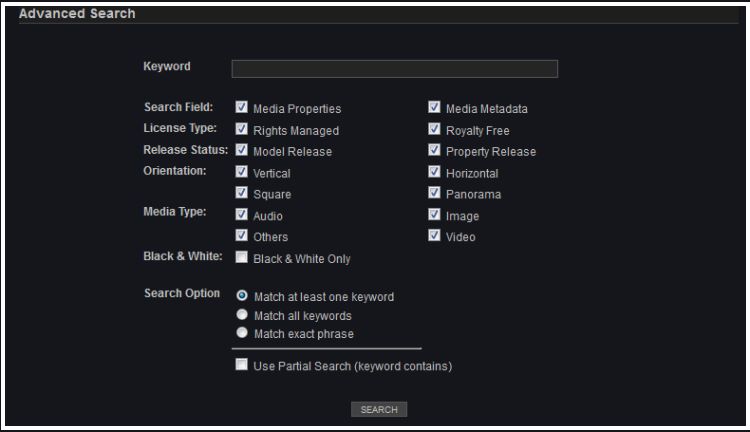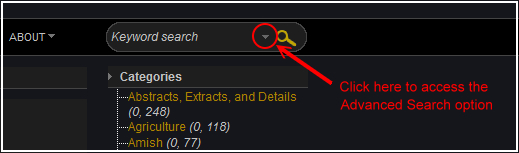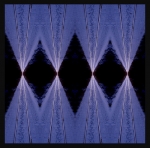| Welcome Guest, register here | Returning Customers Login |  Your shopping cart is empty
Your shopping cart is empty
|
|
 |
|
|
Searching Our Web Site > We have endeavored to create an easy to search database for our growing collection of online images. As you can see there are numerous categories to browse. Just click on the relevant category you're interested in, then scroll through to find your photos. You can also enter keywords in the search box to narrow your choices. We have embedded keywords into all the image collections to respond to more selected searches. The scope of your search results will be determined by your selection of keywords. Simply type in one or more keywords and click the “Search” button. Your search will return all images that includes those keywords.
> Quick Search - By default the system uses "Match at least one keyword" for the quick search function. If you input "beautiful sunset" (without the quotes) into the quick search field, then the search function will return results for any media that contain either "beautiful" OR "sunset" in its properties. Using quotes " " around a keyword will provide a closer match in your search results.
> Advanced Search - The advanced search function doesn"t use the same algorithms as above. It offers options allowing you to choose which operand you want to use for your searches. See following for example.
The advanced search option can be accessed by clicking on the small downward pointing arrow in the "keyword search" box at the top right side of the web page.
> Please note, the images you see on screen are significantly lower resolution than the files that we actually print from. This improves the speed that the web page loads and makes it easier for you to browse.
> For faster browsing after searching or choosing a category, click the "Turn On Media Preview" at the top of the page for a larger "hovering" view of the thumbnail image. For more detailed image information, a larger image view, or to purchase an image, click on the image thumbnail.
> Need Help? - We have many more images than what is on our web site. If you need help in finding a specific image, contact us and let us know what you're looking for. We will then conduct a comprehensive search for you.
All images on this website are copyrighted by Bob Firth. |

Lightbox:
1748740498
|